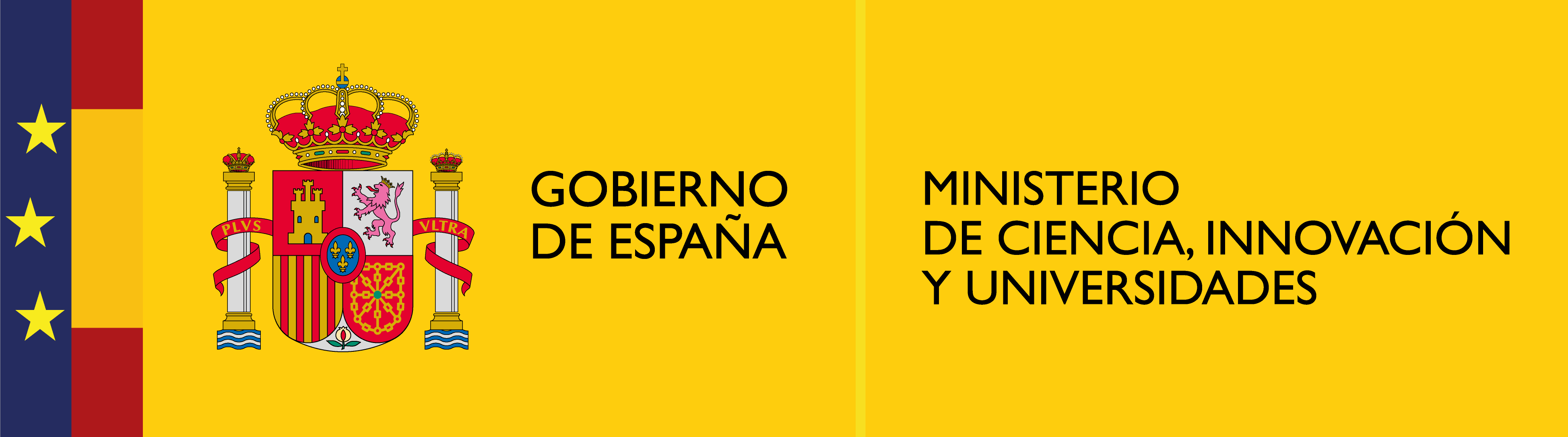Facilities
Flow cytometry service

General Regulation
The Booking System
- To access, sign up to the online booking system: https://servicios.ibis-sevilla.es/ .Follow the instructions to be registered.
- To book a member of staff to provide training for you, select the SOLICITAR TECNICO box on the form when booking the instrument. All new users have this selected by default.
- Before booking staff help or when booking a sorter, check that the staff are free. If we are helping someone else that day there will be a (T) for solicitar tecnico next to the booking.
- Example: the Astrios looks free on Thursday why can´t I book it?
- When you view all equipment you see that the staff are busy during the day with (T) bookings!
- As a general rule, the bookings will be made a maximum of one week in advance and a minimum of one hour.
Booking Analyser Instruments
Training
- Is provided so that users will be able to run their cells on the analysers independently.
- The analysers available for use; BD Fortessa, BD Canto, BC Cytoflex & the Aurora (Cytek) are all quite different and we can advise which one of these would be best for the users´needs.
- The first training session will last one hour ( assuming no prior experience ). You only need to bring paper and pen…no samples ! The second training you can bring some samples and we can help to set up your experiment with your cells.
- When we are satisfied that you can use the instrument independently you will be given access to be able to book in the future.
DO’s
- If you arrive late for your booking, try not to delay the next user on the instrument.
- Book another free slot instead of delaying other users.
- Remember that changes and cancellations in reservations for the same day will not be accepted when they involve an unnecessary expense to the service.
- Ask lab staff for one of the software licences (DIVA v8.0, FlowJo v10.2 or Kaluza 2.1) to analyse your data.
Booking Cell Sorter Instruments
- Visit the lab or e-mail : citometria-ibis@us.es with your requirements for the sorting service.
- We need to know the following details about your sample/sorting needs:
- What type of cells you will bring – type, quantity, size, viability.
- Fluorochromes you will be using including viability dyes
- Number of populations to be sorted, how many cells desired for collection and purity requirements.
- Then we will decide on the appropriate instrument and set up and make the booking for you. Future sorts can then be booked by the user if all goes well.
- Sorters available for booking in the lab are the Astrios (Beckman Coulter), Fusion (BD), Jazz (BD), Biosorter (Union Biometrica).
- Details about our cell sorter instruments and what each one can do is to be found here.
- The usage, maintenance and cleaning of the cell sorters are the responsibility of the FACS lab technicians.
DO´s
- Read the guide that you can find at the end of this page on how to prepare your cells before coming to the Cytometry laboratory.
- Turn up on time. The sorters can process between 10 – 20 million cells per hour (sample depending). The later you arrive, the less time there will be to finish sorting before the next user or the end of the day.
- Book enough time for your sort. If it finishes early, we can charge accordingly.
- Count your cells before the sort to have an idea about how long it will take. Filter your cells.
- Put as much detail about the sort into the space provided in the booking system, to help us set up the instrument. Eg. number of cells, how many populations, type of collection tubes, fluorochromes/markers using, final aim of the sorting (culture, RNA, DNA or protein isolation, …), etc..
Data Management
- To analyse the data obtained in the service we have several software licenses:
- 8 DIVA 8.0 licenses (valid only for data obtained on BD instruments)
- 8 FlowJo v.10.2 licenses (valid for all types of data)
- 5 Kaluza 2.1 online licenses (valid for all types of data)
- The loan of the licenses is for a limited time. Please return the license when you are done.
- The data accumulated in the acquisition software can cause it to malfunction. Therefore, every time new data is generated, it must be exported to the server. However, the facs lab staff will do general cleaning of the local equipment twice a year.
- The data on the server will be cleaned once a year.
DO´s
- If you are not using a license, please return it.
- Export your data to the server and delete old data from local computers. You will be helping the acquisition software to work better.
- Remember that the aim of the server is the transfer of data. It should not be used as a permanent storage place. Transfer your data and delete it, this will help to perform efficiently.
Donate
Promote science with a donation and be part of the change.